50,000+ companies run QB Online to grow their businesses
Online Accounting software | QuickBooks Online | Africa
Tailor made, for your business.
Organize your finances all in one place using QuickBooks Desktop Premier Plus—now with up to 38% faster* performance speeds.
To learn more, call; +256 75 8QBOOKS (72 6657)

Fulfill the industry-specific needs of your business
QuickBooks gives your business, be it in services or support, construction, retail or hospitality, the tools to keep pace with Africa's growing economy.
Easily manage inventory items
Quickly locate items and complete inventory related tasks all in one place using the Inventory Center in QuickBooks.
Track your balance sheet by class
Use this built-in, easy-to-access report to track financial data separately by location, department, or profit center.
Bill clients progressively by job phase
Track and bill clients by time and material, job phase, or percentage completion, whatever works best for your unique business.
Create ‘Jobs by Vendor’ report
Organize your job costs by vendor, and see which vendors still need to be paid.
Create job estimates and track change orders
As a job changes simply enter change orders into the estimate to keep track of the changes and their impact on your bottom line.
Analyze job profitability
Customized job cost reports allow you to see a job’s profitability on a detailed, task-by-task level.
Track inventory reorder point by vendor
Track inventory and set optimal inventory levels. Run a report showing items that need reordering.
Track profitability by product
Keep track of your biggest moneymakers so you’ll know which products to promote and keep in stock, and which to drop from your line.
Easily prioritize which orders to fulfill
See all open sales orders and prioritize them how you want. Instantly see which orders can be shipped and which can’t.
Create end-of-year donation statements
See who your biggest donors are and track their contributions.
Create Form 990 (Statement of Functional Expenses)
Identify your expenses for presentation to your board, major donors, and the IRS.
Run donor contribution summary reports
Track each donor’s contribution total as needed.
Track unbilled time and expenses
See all clients with unbilled time and expenses by employee, project, client or service on a single screen. Easily send an invoice in just a few clicks.
Set different billing rates by employee, client, and service
Pay and get paid the right amount by quickly and easily setting different billing rates.
Analyze profitability by project and client
Reports like Billed vs. Proposal by Project, Cost-to-Complete by Job, and Job Costs by Job and Vendor help you stay on top of which projects are most profitable.
Easily track sales results
Track sales accurately and flexibly with the Sales Summary Form. Enter total payments and taxable/non-taxable sales for the day, week, or any time period you choose.
Stay on top of inventory and costs
Easily track inventory and set reorder points.
Run a profit and loss report
Easily compare one month’s profit and loss against another.
Run your business on your terms
Enhanced computing power (64-bit)
QuickBooks Desktop Premier Plus includes improved utilization of the 64-bit processors found in most computers to maximize performance and stability, making it up to 38% faster.* You'll be able to maintain seamless third-party integrations by using the developer-preferred infrastructure and get the peace of mind that comes with knowing QuickBooks meets modern operating system standards.
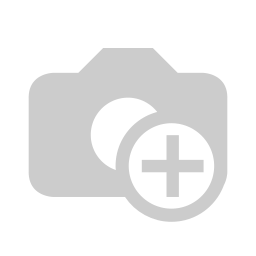
Schedule and pay bills faster in QuickBooks
Save time by scheduling and paying bills in QuickBooks.⁴ Use the funding source you choose and a digital or physical form your vendors prefer. QuickBooks automatically marks the bill paid and notifies you once the money is sent. Gain financial flexibility by paying vendors from a card or bank transfer, then having the money sent via physical check or bank transfer.
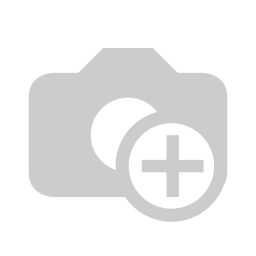
Upload bills with the Desktop mobile app
Save time by automating bill entries using
the QuickBooks Desktop mobile app. Just photograph, import, and review. Have
your vendors send email invoices directly to QuickBooks, which will
automatically draft bill transactions for your review. Stay organized by attaching
files to bill transactions for simplified audit trails.
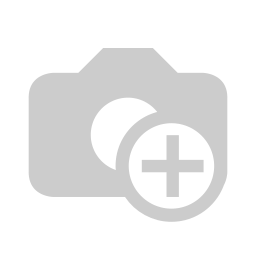
Attach documents to transactions
Attach documents to transactions faster by
directly uploading them via the QuickBooks Desktop mobile app. You can even
attach multiple documents at once. Eliminate the need to store physical documents
and stay organized.
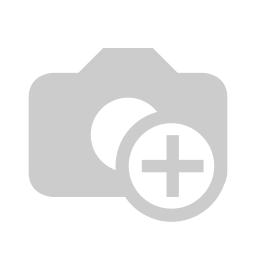
There’s a QuickBooks for every business
Pro Plus 2023
$63/Yr (Annual Subscription)
- Includes 1 user (+$200 for each additional user up-to 3 users)
- Premium time saving and money management features
- Organize your business finances
- Track performance to inform decisions
Install on one computer:
Premier Plus 2023
$920/Yr (Annual Subscription)
- Includes 1 user (+$200 for each additional user up-to 3 users)
- Premium time saving and money management features
- Organize your business finances
- Track performance to inform decisions
Install on one computer:
QuickBooks Online (Essentials)
$280/Yr (Annual Subscription)
-
Add up to 25 users, based on your QuickBooks Online product
-
Access QuickBooks from any device, anytime
-
Backed up in the cloud, 24/7
-
Easily import your Desktop data to QuickBooks Online, and maintain anytime access to your original company file
Move to the Cloud, Ultimate Flexibility:
Pro Plus 2023
$863/Yr (Annual Subscription)
- Includes 1 user (+$200 for each additional user up-to 3 users)
- Premium time saving and money management features
- Organize your business finances
- Track performance to inform decisions
Install on one computer:
Premier Plus 2023
$1265/Yr (Annual Subscription)
- Includes 1 user (+$200 for each additional user up-to 3 users)
- Premium time saving and money management features
- Organize your business finances
- Track performance to inform decisions
Install on one computer:
QuickBooks Online (Essentials)
$280/Yr (Annual Subscription)
-
Add up to 25 users, based on your QuickBooks Online product
-
Access QuickBooks from any device, anytime
-
Backed up in the cloud, 24/7
-
Easily import your Desktop data to QuickBooks Online, and maintain anytime access to your original company file
Move to the Cloud, Ultimate Flexibility:
Pro Plus 2023
$1093/Yr (Annual Subscription)
- Includes 1 user (+$200 for each additional user up-to 3 users)
- Premium time saving and money management features
- Organize your business finances
- Track performance to inform decisions
Install on one computer:
Premier Plus 2023
$1610/Yr (Annual Subscription)
- Includes 1 user (+$200 for each additional user up-to 3 users)
- Premium time saving and money management features
- Organize your business finances
- Track performance to inform decisions
Install on one computer:
QuickBooks Online (Essentials)
$280/Yr (Annual Subscription)
-
Add up to 25 users, based on your QuickBooks Online product
-
Access QuickBooks from any device, anytime
-
Backed up in the cloud, 24/7
-
Easily import your Desktop data to QuickBooks Online, and maintain anytime access to your original company file
Move to the Cloud, Ultimate Flexibility:
Pro Plus 2023
$1093/Yr (Annual Subscription)
- Includes 1 user (+$200 for each additional user up-to 3 users)
- Premium time saving and money management features
- Organize your business finances
- Track performance to inform decisions
Install on one computer:
Premier Plus 2023
$1955/Yr (Annual Subscription)
- Includes 1 user (+$200 for each additional user up-to 3 users)
- Premium time saving and money management features
- Organize your business finances
- Track performance to inform decisions
Install on one computer:
QuickBooks Online (Essentials)
$280/Yr (Annual Subscription)
-
Add up to 25 users, based on your QuickBooks Online product
-
Access QuickBooks from any device, anytime
-
Backed up in the cloud, 24/7
-
Easily import your Desktop data to QuickBooks Online, and maintain anytime access to your original company file
Move to the Cloud, Ultimate Flexibility:
Pro Plus 2023
$1093/Yr (Annual Subscription)
- Includes 1 user (+$200 for each additional user up-to 3 users)
- Premium time saving and money management features
- Organize your business finances
- Track performance to inform decisions
Install on one computer:
Premier Plus 2023
$2300/Yr (Annual Subscription)
- Includes 1 user (+$200 for each additional user up-to 3 users)
- Premium time saving and money management features
- Organize your business finances
- Track performance to inform decisions
Install on one computer:
QuickBooks Online (Essentials)
$280/Yr (Annual Subscription)
-
Add up to 25 users, based on your QuickBooks Online product
-
Access QuickBooks from any device, anytime
-
Backed up in the cloud, 24/7
-
Easily import your Desktop data to QuickBooks Online, and maintain anytime access to your original company file
Move to the Cloud, Ultimate Flexibility:
Desktop System Requirements
System and browser requirements
- Windows 8.1 or Windows 10 update/version supported by Microsoft
- Windows Server 2012 (or R2), 2016, or 2019
- 2.4 GHz processor
- 8 GB of RAM for 64-bit application
- 2.5 GB disk space recommended (additional space required for data files)
- 4x DVD-ROM drive (unless user is downloading from Intuit server)
- Plus and Enterprise subscriptions, payroll and online features require Internet access
- QuickBooks Desktop mobile app requires an active Plus or Enterprise subscription. Must be installed on a camera-enabled mobile device using Android 5.0 or iOS 12 or later
- Product registration required
- Optimized for 1280×1024 screen resolution or higher. Supports one Workstation Monitor, plus up to 2 extended monitors. Optimized for Default DPI settings.
- Internet Explorer 11
Integration with other software
- Microsoft Word and Excel integration requires Office 2013-2019, or Microsoft 365 (32 and 64 bit)
- E-mail Estimates, Invoices and other forms with Microsoft Outlook 2013-2019, Microsoft 365, Gmail,TM and Outlook.com,® other SMTP-supporting e-mail clients. Integration with QuickBooks POS 19.0
- Transfer data from Quicken 2016-2021, QuickBooks Mac 2016-2022, Microsoft Excel 2013-2019, or Microsoft 365 (32 or 64 bit)
Join 4.5 million customers globally using QuickBooks
QuickBooks has always been our "go too". We work with refugees and for 10 years and we would not have made it without paying thousands more a month for an extra employee!
IAS South Sudan
I’m a bookkeeper and I found this to be an excellent platform, easy to use for clients and bookkeepers. Easy to upload documents remotely by the client as well.
AgriNet Uganda
I have played with this app for all of 3 minutes and I absolutely love it! Is there anything that it can't do? What would have taken me hours of stress to formula in a spreadsheet, I now have in the palm of my hands!
Rima (EA) Ltd

















